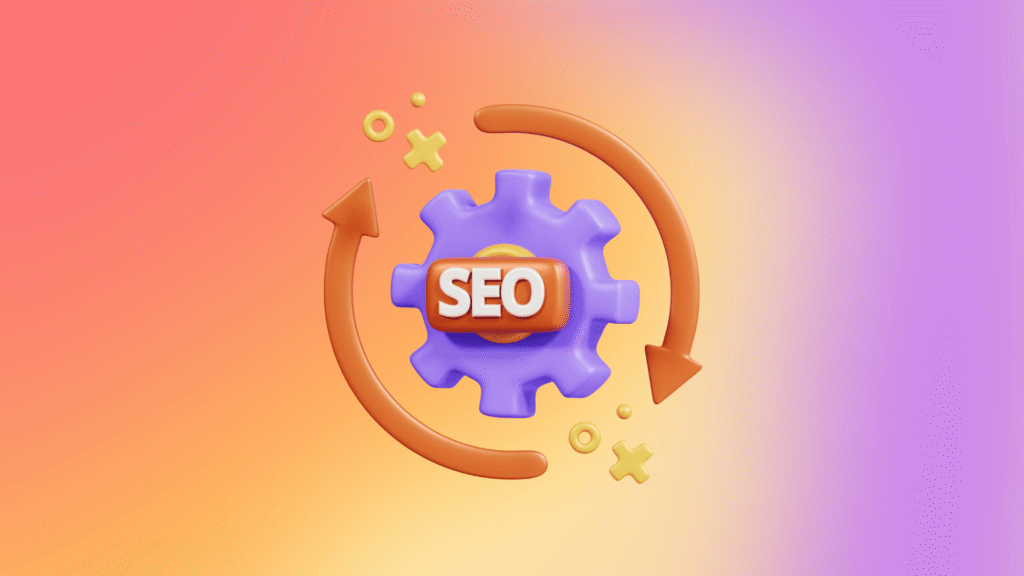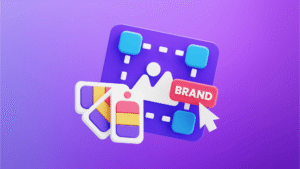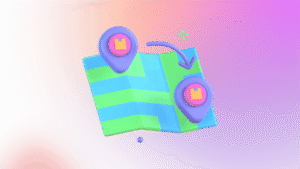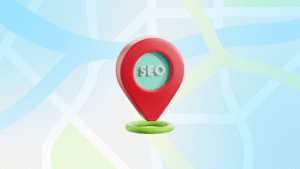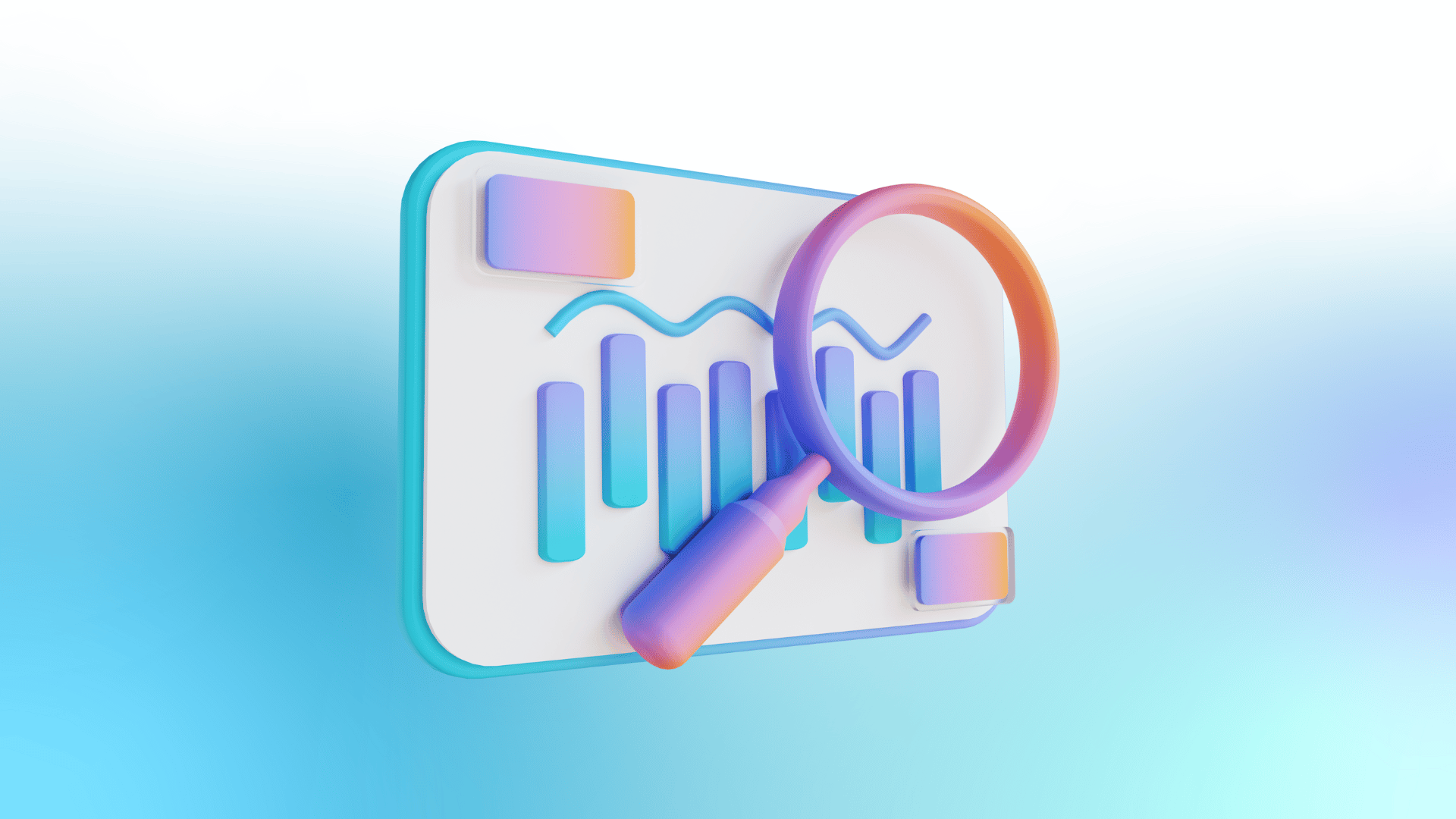Search engines can better understand your website content through 792 different types of schema markup. Major search engines like Google, Bing, Yahoo!, and Yandex worked together to develop schema markup. This has now become a vital part of modern SEO strategy.
Schema markup isn’t a direct ranking factor. But it improves website visibility and click-through rates in search results by a lot. Rich snippets show valuable information like star ratings, prices, and product availability right in the search results. Voice search keeps getting more popular. Schema markup makes our content work better with voice queries and available to more users.
Let me show you what schema markup is in this piece. You’ll learn how it works and why it matters more each day to SEO success. We’ll look at different types of schema markup and help you add them to your website the right way.
Understanding Schema Markup and Its SEO Role
Schema markup is the foundational language that connects human-readable content with machine interpretation. Google, Bing, Yahoo!, and Yandex created schema.org in 2011. Since then, it has become a standardized vocabulary that turns regular HTML into structured data search engines can easily process.
What is schema markup in SEO and how it works
Schema markup (or structured data) works as a semantic vocabulary of tags embedded in your website’s HTML. It’s specialized code that tells search engines exactly what your content means and its context. Regular HTML just formats content for humans to read. Schema markup goes further by giving machines a clear classification they can understand without confusion.
This structured data creates a standard format to provide page information and classify content. To name just one example, see a recipe website where schema markup identifies ingredients, cooking times, temperatures, calories, and other specific elements that search engines would struggle to interpret otherwise.
Schema markup can be implemented in three different formats:
- JSON-LD (JavaScript Object Notation for Linked Data) – Google prefers this format because it’s easy to implement and maintain
- Microdata – HTML embedded annotations
- RDFa – An HTML5 extension
Google supports all three formats equally. JSON-LD has become their standard recommendation because it’s easier to manage and less likely to have errors.
What is the purpose of schema markup for search engines
Search engines need help understanding webpage content fully, even with advanced algorithms and natural language processing. Schema markup provides this needed context and clarity.
Schema markup helps search engines in several vital ways:
Search engines can understand your page content more efficiently without relying just on interpretation and natural language processing. This saves processing power, which matters a lot for big websites with millions of pages.
Content that could mean different things becomes clear with schema. You can tell search engines that “Apple” on your page means the tech company, not the fruit.
Search engines gather detailed information about entities on your pages through schema markup. These entities could be people, books, companies, or products. This data helps search engines better understand the web and the world.
Schema markup also connects your content with other entities across the web. This creates what experts call a “Content Knowledge Graph”. These connections provide better context about your pages.
How schema markup enables rich results and knowledge panels
Schema markup lets your standard search results show up as enhanced displays called rich results (previously known as rich snippets).
Your content becomes eligible for various rich results in search engine results pages (SERPs) with proper schema markup. Google now supports more than 32 different rich result types. These include product details, review ratings, recipe information, event listings, article data, and FAQ displays.
Rich results show searchers important information right in the search results. Product schema displays prices, availability, and star ratings. Recipe schema shows cooking times, ingredients, and calorie counts.
Schema markup also affects knowledge panels – information boxes that appear beside search results for businesses, people, and places. Adding Organization schema to your homepage helps Google understand your business details. This can improve your knowledge panel with accurate information about your name, logo, contact details, and more.
Schema markup gives you better control over your brand’s search appearance instead of letting algorithms guess about your business details and possibly get things wrong. You define your business as an entity for Google and link it to other entities in Google’s Knowledge Graph through structured data.
Schema markup isn’t directly a ranking factor. But it’s a big deal as it means that search engines can better interpret your content, which leads to better visibility through rich results and knowledge panels.
Types of Schema Markup You Can Use
The schema.org vocabulary contains over 815 types and 1,510 properties. Choosing the right schema markup for your content might feel overwhelming at first. The good news? You don’t need to use every type—just pick the ones that line up with your specific content. Let me walk you through the most important schema types for different website categories.
Product, Review, and Offer schema for ecommerce
Product-related schema markup gives ecommerce websites a real boost. Product schema makes product pages better by adding details like name, description, and images. You must include at least the ‘name’ property with either ‘review,’ ‘total rating,’ or ‘offers’ to show up in rich results.
Offer schema works with Product schema to show commercial information. Product schema tells you about the item, while Offer schema covers things like:
- Price (required property)
- Currency
- Availability status
- Shipping information
- Return policies
Review schema helps build trust by showing what customers think. You can use it for individual opinions or total ratings that sum up multiple reviews. Total ratings need properties like itemReviewed, ratingCount or reviewCount, and ratingValue.
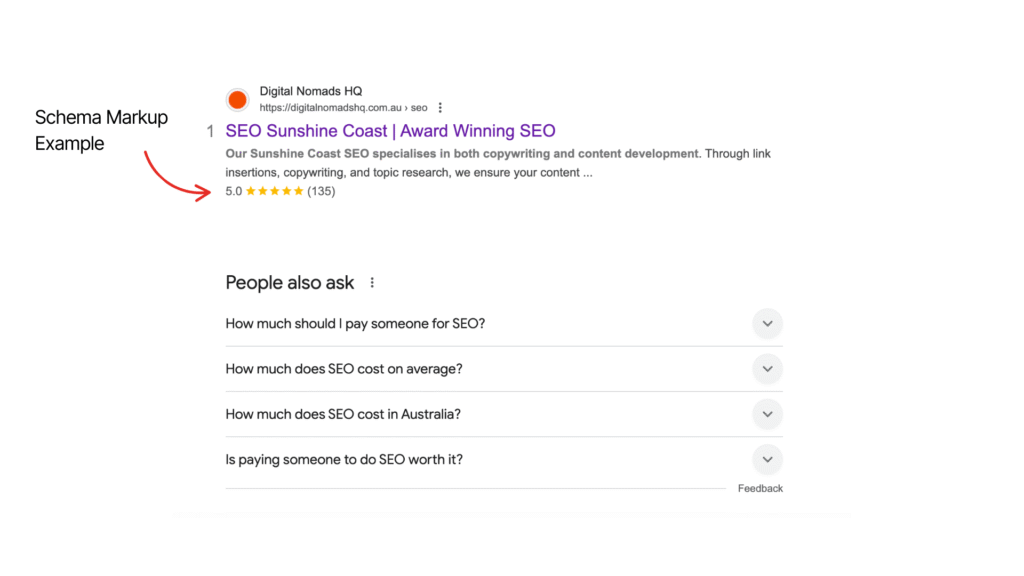
Companies that use these schemas see real results—people spend 1.5x more time on pages with structured data.
Article and BlogPosting schema for publishers
Article schema helps publishers show Google what their news, blog, and sports content means. This schema type shows better title text, images, and dates in search results on Google News and Google Assistant.
Article type comes in three flavors:
- Article: Works for any article
- NewsArticle: Just for news content
- BlogPosting: Made for blog entries
Author, dateModified, datePublished, headline, and image are recommended properties for Article schema. None are required, but adding more relevant properties helps Google understand your content better.
Author markup works best when you follow some simple rules: list all authors on the page, put multiple authors in separate fields, and add extra details like type and url to clarify who wrote the piece.
LocalBusiness and Organization schema for branding
LocalBusiness schema helps you stand out in Google Search and Maps by showing standard information about your physical business location. This type works best for brick-and-mortar places that have public address information.
Pick the most specific subtype when using LocalBusiness schema (like Restaurant instead of just LocalBusiness). Address is the only must-have, but adding opening hours, price range, and reviews creates a better listing.
Organization schema works great for businesses without physical locations or those sharing administrative details. This markup helps Google tell your organization apart in search results and can affect how your logo appears in knowledge panels.
Both schema types work best when you put them on your homepage or about page.
FAQPage and HowTo schema for content-rich pages
Special schema types can make content-rich pages more visible and user-friendly. FAQPage schema works for pages with questions and answers. This markup helps users find information quickly through rich results in Search and Actions on Google Assistant.
Google says FAQPage schema should be used only when:
- Each question has one answer
- The site writes its own content
- Users can see all FAQ content on the page
HowTo schema fits perfectly with step-by-step instructions. This markup can get your how-to content into rich results and Google Assistant Actions.
HowTo schema needs two things: the ‘name’ property (your how-to title) and the ‘step’ property (each instruction step).
Using these schema types smartly helps search engines understand your content better. This leads to better visibility in rich results and a smoother user experience.
Schema Markup Formats Explained: JSON-LD, Microdata, RDFa
Schema markup implementation gives you three formats to choose from: JSON-LD, Microdata, and RDFa. Each format embeds structured data in web pages differently, yet they all speak the same schema.org language to search engines.
JSON-LD (JavaScript Object Notation for Linked Data) puts structured data in a separate script block, usually in the page’s head or body section. You won’t need to change your HTML elements with this format, which keeps your content and markup separate.
<script type="application/ld+json">
{
"@context": "https://schema.org",
"@type": "LocalBusiness",
"name": "Example Business"
}
</script>
Microdata puts structured data right into HTML elements using specific attributes: itemscope, itemtype, and itemprop. This method combines schema with your visible content.
<div itemscope itemtype="https://schema.org/LocalBusiness">
<span itemprop="name">Example Business</span>
</div>
RDFa (Resource Description Framework in Attributes) works like Microdata and uses HTML tag attributes to mark up visible content. RDFa lets you mix multiple vocabularies with more flexibility.
Why JSON-LD is preferred for schema markup SEO
Google clearly recommends JSON-LD for structured data implementation. Their documentation states: “In general, Google recommends using JSON-LD for structured data if your site’s setup allows it”. This preference comes from several benefits.
JSON-LD is easier to implement and maintain at scale, which means fewer user errors. The code lives as a single block embedded in HTML, so you’re not tied to the content structure you’re marking up. Finding and fixing errors becomes simpler because the data stands alone.
JSON-LD works with all types of media content – videos, audio, images, and interactive elements. You can add it through JavaScript code or embedded widgets.
Yes, it is more flexible for complex schema implementations. JSON-LD breaks free from HTML structure limits, so you can nest properties anywhere on your page. Product ratings can go anywhere while keeping proper markup structure.
Google started favoring JSON-LD in 2015, though they supported all three formats equally when Schema.org launched in 2011.
When to use Microdata or RDFa instead of JSON-LD
JSON-LD has its perks, but other formats might work better sometimes. Here’s when to use Microdata or RDFa:
- Content duplication is a concern. Microdata and RDFa let you mark up existing content without repeating it in a separate script block. RDFa was built to embed structured data without duplicating HTML content that already serves as structured data.
- Template-heavy systems are in play. Pages with similar templates or lots of items to mark up might work better with Microdata. This helps with product pages or review collections.
- Multiple vocabularies need mixing. RDFa shines at combining and extending existing vocabularies. It offers more flexibility when you need different vocabulary types.
- JavaScript might not run. In rare cases without guaranteed JavaScript execution, inline Microdata or RDFa keeps your structured data available.
JSON-LD remains the best choice for most cases. The right format depends on your technical limits, content structure, and how well you can maintain it.
Note that all three formats work equally well with major search engines. Pick what your team can implement and maintain easily over time.
Materials and Methods: How to Add Schema Markup to Your Site
Let’s dive into the practical ways to implement schema markup. Thanks to several user-friendly tools and plugins, you don’t need extensive coding knowledge to add schema markup to your website.
Using Google’s Structured Data Markup Helper
Google’s Structured Data Markup Helper makes schema implementation simple for people with basic technical skills. This free tool helps you tag content and creates the right code. Here’s what you need to do:
- Visit Google’s Structured Data Markup Helper
- Select the “Website” tab and choose your content type (article, local business, product, etc.)
- Enter your webpage URL or paste the HTML code
- Click “Start Tagging” to load your page in the tool
- Highlight elements on your page and select the appropriate data items from the dropdown menu
- After tagging all relevant elements, click “Create HTML” to get your markup
- Choose your preferred format (JSON-LD is recommended)
- Copy the generated code to implement on your site
This tool helps you save time compared to writing schema by hand, especially if you’re new to structured data syntax.
Adding schema manually to HTML or via CMS plugins
Popular content management systems make adding schema markup even easier through dedicated plugins. Many CMSs come with built-in solutions or third-party extensions:
WordPress: Several plugins make schema implementation automatic. All in One SEO (AIOSEO) lets you set schema types for different content and change defaults when needed. Just go to AIOSEO Settings, add your website information, and set up Schema Markup settings for each content type. Schema Pro, Rank Math, and Yoast SEO are other great options that offer different levels of schema support.
Shopify: Store owners can use apps like JSON-LD for SEO or SEO Manager to implement schema markup. You can also add schema by hand by editing your theme code, but this needs some knowledge of Liquid (Shopify’s templating language).
Squarespace: The code injection feature helps you add JSON-LD markup in your website’s header or footer.
Custom-built websites need manual addition of schema by putting the JSON-LD code into your HTML’s <head> section. This method gives you more flexibility but requires technical expertise.
Validating schema with Google Rich Results Test
Schema markup validation is vital before you publish. Wrong implementation can stop rich results from showing up in search results. Google offers two main validation tools:
The Rich Results Test is Google’s suggested validation tool that shows which rich result types work for your page. Here’s how to use it:
- Visit Google’s Rich Results Test
- Enter your URL or paste your code
- Select your user agent (mobile or desktop)
- Run the test to find any errors or warnings
- Fix issues by editing your code and test again
The test tells you if your markup works and shows any problems that need fixing. You can also see how your rich results might look in search results.
The Schema Markup Validator helps validate schema.org markup beyond Google-specific features. This tool checks general structured data without Google-specific warnings.
Schema markup implementation takes practice, but better SEO makes it worthwhile. These tools and methods can help search engines better understand your content and boost your visibility through rich results.
Results and Discussion: SEO Benefits of Schema Markup
Schema markup delivers real, measurable SEO benefits that go way beyond the reach and influence of theoretical advantages. Let’s get into the actual results websites see after they add schema properly.
Higher CTR from rich snippets and better listings
Rich snippets from schema markup lead to higher click-through rates by turning standard search listings into eye-catching results. Several major case studies show this effect:
- Rotten Tomatoes saw a 25% higher click-through rate for pages with structured data compared to those without
- The Food Network saw a 35% increase in visits after converting 80% of their pages to enable search features
- Rakuten found that users spend 1.5x more time on pages with structured data than on non-structured data pages
- Nestlé’s pages that appear as rich results have an 82% higher click-through rate than non-rich result pages
Rich snippets make search engine listings more engaging by showing extra context and information right in the search results. This better visibility naturally draws more clicks. To name just one example, see how Baptist Health saw a 491% increase in CTR for physician pages that showed review snippets.
Better content indexing and entity recognition
Schema markup helps search engines understand your content’s intent and relevance better. This precision lets search engines match your page more accurately with user searches.
Schema markup’s main strength lies in identifying and describing entities on a page. This helps search engines learn about your topics and their relationships within your site and across the web. Entities are unique things like people, places, organizations, and concepts that search engines use to understand content beyond simple keywords.
Unique identifiers (@id) for entities in your content create machine-readable connections. These connections help search engines interpret and link relevant concepts accurately. This structured network of information helps search engines connect your content with the right entities in their Knowledge Graph.
Schema markup’s effect on voice search results
Schema markup makes your content work better for voice queries. This matters even more as voice search becomes more popular.
Voice assistants can pull relevant answers from content with schema markup. This increases your site’s chances of becoming a featured response. The speakable schema property, still in beta, shows which parts of web pages work best for text-to-speech playback.
Google Assistant can read your content aloud through text-to-speech technology when you set up speakable structured data correctly. This feature works for English content in the U.S. on Google Home devices and helps reach more people through voice search.
While structured data doesn’t guarantee top rankings, it makes your site perform better by improving how it looks in search results. This leads to more clicks and fewer bounces because visitors find what they need.
Limitations and Common Pitfalls in Schema Implementation
Schema markup brings many benefits, but experienced developers understand its implementation limitations. Many websites struggle to realize schema’s full potential due to various challenges.
Why schema markup doesn’t guarantee rich results
A perfect schema markup implementation won’t automatically generate rich results in search listings. Google clearly states they “do not guarantee that your structured data will show up in search results, even if your page is marked up correctly”. Rich results depend on multiple factors beyond proper implementation. Content quality, site authority, and Google’s discretion play crucial roles. Search engines might ignore your schema if the markup doesn’t match your main content or seems misleading. Google might also skip displaying rich results for certain queries based on their testing and user experience data.
Common errors that invalidate structured data
Technical errors often break schema functionality. These problems are systemic:
- Syntax problems like missing commas or brackets in JSON-LD
- HTML tags incorrectly embedded within structured data
- Missing required properties that make schema ineligible for rich results
- Date formatting errors that don’t follow ISO 8601 standards
- Inconsistencies between marked-up data and visible page content
Validation tools might miss some errors. To cite an instance, some markup might be “syntactically correct but semantically wrong”, which means it follows proper format but misrepresents the content.
Overuse or misuse of schema types
Schema markup misuse can hurt your website. Irrelevant markup or wrong schema types confuse search engines about your content’s purpose. Marking up invisible content breaks Google’s guidelines and could lead to manual penalties. Some websites wrongly use FAQPage schema for non-Q&A content or add review markup for fake or self-written reviews. These practices might trigger what Google calls a “spammy structured markup penalty”. Such penalties can significantly impact your site’s visibility and traffic.
Conclusion
Schema markup helps search engines better understand website content. While it’s not a direct ranking factor, good schema markup boosts website visibility through rich snippets, knowledge panels, and voice search optimization.
This piece covered the basics of schema markup, from its creation by major search engines to real-life ways to implement it. Google prefers JSON-LD because it keeps code separate and makes maintenance easier than Microdata and RDFa options.
Results from real-life examples show that schema markup works. Websites with structured data get better click-through rates, and some see up to 35% more visits. These benefits go beyond regular search results and make content available for voice search and digital assistants.
Getting schema right needs attention to detail. The biggest problems include syntax errors, missing required properties, and picking the wrong schema type. Regular checks with Google’s Rich Results Test are a great way to get your structured data working properly.
Schema markup’s role in SEO strategy will grow as search engines evolve. Learning and using structured data now gets websites ready for future search technology changes and boosts search visibility right away.
Author
-

Managing Director of one of Australia's leading Digital Marketing Agencies... With over 5+ years of hands on experience in SEO, managing both national & international organisations SEO strategy and campaign distribution. Having won several international awards (Search Awards, Clutch, TechBehemoth etc.) for both paid media and search campaign success... He is a front runner in leading search and defining the playbook for the Australian market.
View all posts