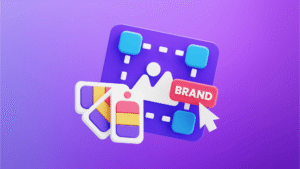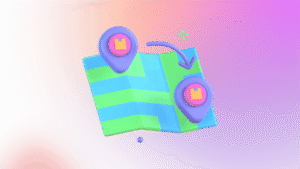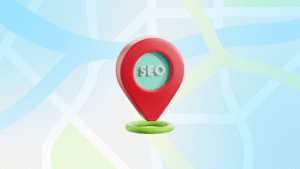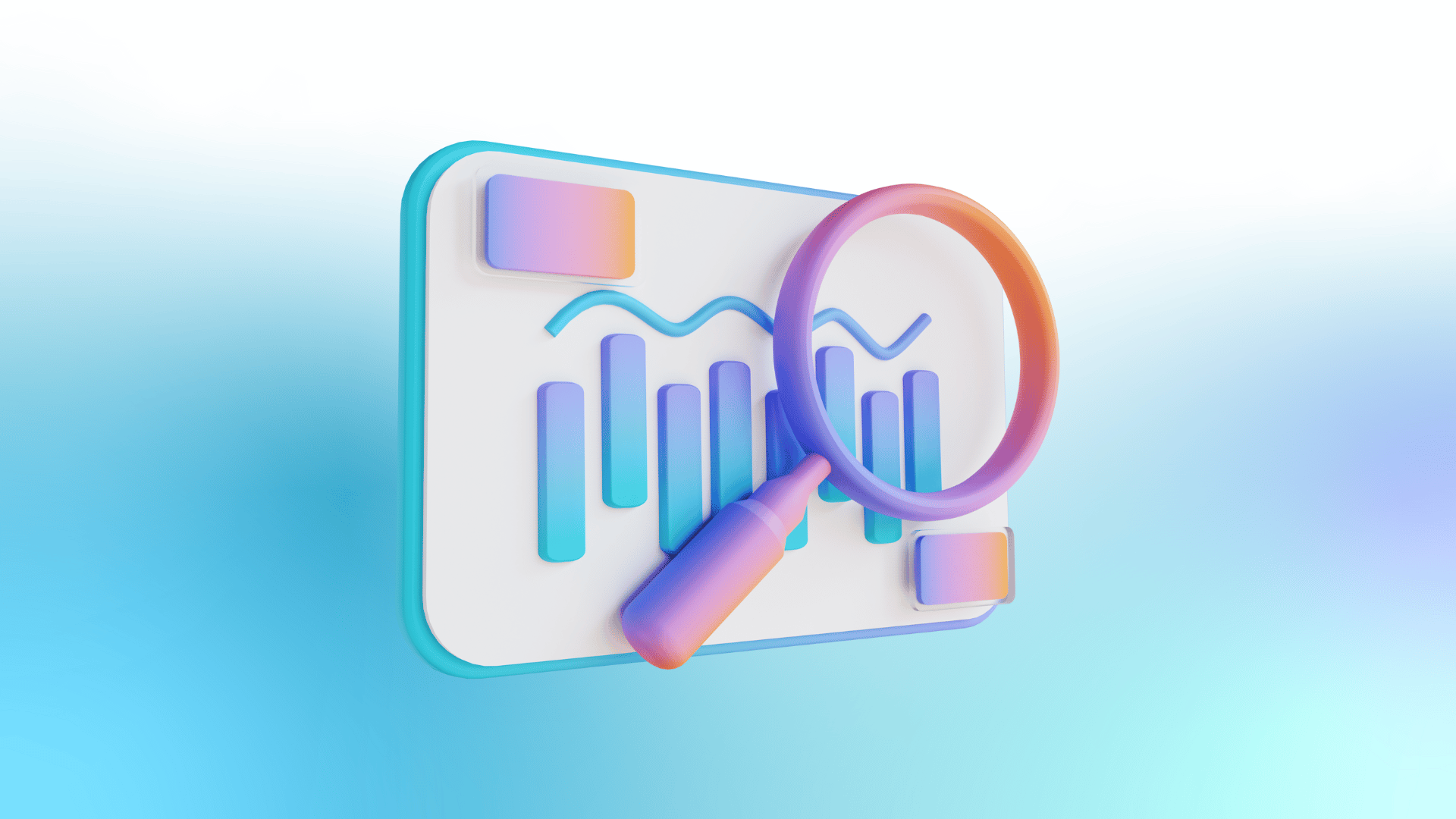Let’s start with a short quiz!
Name the page that digital marketers and SEO experts love the most.
Don’t know?
It is the Search Engine Results Page (SERP)!
But what exactly does it mean?
I will give you a practical example here –
Open a web browser and search for anything you want.
The page that appears on your screen with all the results – that’s SERP!
Now you know why SEO experts care so much about it!
Because it is the final destination of all their SEO efforts – “to make a website appear on the first page of search engine results”.
In this article – I am going to discuss everything about SERPs –
What are SERPs?
How do SERP rankings work?
Important Google SERP Features
Why are SERPs important for SEO?
Tips to optimize your content for SERPs
So, let’s get into it……
What are SERPs?
SERP = Search Engine Results Page
As the name goes – it is nothing but the results page that appears when you search a query on search engines.
To make it simpler…..
You search something on Google = Question
Google’s response to your query = SERP
This is how it looks….
The page shows relevant results for my search query – “What are SERPs?’
SERP includes a lot of things – links to different web pages, images, video links, paid ad results and more.
Did you know?
Most SERPs contain paid ads at the top, followed by organic search results.
You can clearly see the “Sponsored” links at the top. It is nothing but paid ads.
Why does it appear first?
Because that’s how search engines make money from ads.
Look at this picture –
The first two results on the page are – paid ads (sponsored), and the third one is – an organic result.
Note:
The SERP depends on the keywords you use to conduct the search.
For example – the SERP for these two keywords – “SEO for beginners” and “beginner-friendly SEO” will be different.
How Do SERP Rankings Work?
Now that you know – what are SERPs – let’s learn how it works…..
There are many different search engines – Google, Bing, Yahoo, etc.
But I am mostly going to take examples from Google because it is widely used by people.
Fun Fact: Google handles 8.5 billion searches every day.
Let’s get back to the topic.
SERPs include three types of listings –
Paid Search Results
SEO experts often discuss organic search results first – but we are going to take paid ads into consideration.
Why?
Because they appear on top.
The paid results come from advertisers who bid on keywords using Google Ads.
And while Google Ads consider ad relevancy…….the placement is primarily determined by the highest bidder.
Paid search results have “sponsored” written on the top left corner. Previously….they were marked with an “Ad” icon, but now it has changed.
Fun Fact: Ads appear on 54.98% of first-page search results.
On Google…..these paid search results are managed through – Google Ads and are paid for on a cost-per-click basis.
Google Search Ads often appear at the very top as well as the bottom of the SERP.
For example
This is how a paid search result looks –
Additionally, some SERPs feature Google Shopping Ads…..which ecommerce stores use to promote their products.
Because of this – Google Shopping Ads typically appear when you search for a physical product.
Since ads are displayed at – the top and bottom of the page – they can push the organic results further down.
However, I don’t suggest avoiding keywords with many ads.
Why?
Because even though these ads might lower your click-through rate….the fact that advertisers are bidding on these keywords indicates that the traffic is valuable.
Pro Tip:
Target keywords with a lot of ads + high “commercial intent”. While it might not get as many clicks……the clicks you will get are much more valuable.
Organic Search Results
This is the real deal!
Organic results are a result of “earned” stations that are unpaid.
They are demarcated by Google’s algorithm to be the most relevant and highest-quality outcomes for a particular search query.
Here is an example –
Let’s understand how organic results appear on SERP.
Did you know? Google processes trillions of searches annually.
Fun Fact: 95% of clicks from these searches go to organic search results.
This is why so many people are interested in SEO.
But……most of SEO revolves around one key concept –
“The higher a search result appears on the SERP……, the more clicks it tends to get.”
The math is simple – you often see the first thing that appears on a page.
That’s why – the 1 ranked result sits at the top of the SERP and usually receives the most clicks…. followed by 2, and so forth…….
But….how much do rankings matter?
Very much……
According to a study by Backlinko……..here are the average click-through rates on Google by ranking position,
- 31.73%
- 24.71%
- 18.66%
- 13.60%
- 9.51%
And the decline continues from there.
So, how does a page achieve the number 1 spot?
The answer lies in Google’s algorithm.
Fun Fact: The algorithm has more than 200 ranking factors.
Even though Google keeps its algorithm confidential…..they have acknowledged several critical ranking factors, like…..
- On-page SEO signals (including the use of keywords on the page)
- Off-page SEO signals (like the number of backlinks pointing to a page)
- Brand credibility and trust signals
- Website loading speed
Now, let’s talk about the appearance of the search results…..the search result “snippet” displayed on the SERP.
A basic search snippet includes three elements.
- Page URL
- Page title (title tag)
- Meta description
Here’s an example of an organic search snippet.
That’s the basic structure, but some search snippets are more elaborate.
Here’s an example –
Unlike a basic search snippet, this one features links at the bottom for different search engines.
Sitelinks direct users to different sections of a page or related pages within the same website.
These extra details are called – “rich snippets,” – and they help the search result stand out…….potentially increasing its CTR and traffic.
In other words…… rich snippets are a way to get more visits from a SERP—even if your ranking doesn’t improve.
SERP Features
These are the third type of results you’ll find on search engine results pages.
But what is it?
Well, SERP contains a few more things other than organic or paid search results.
All the extra things that you see – that’s the SERP feature.
Let’s take this example –
This is a “Featured Snippet” example about the “distance between sun and earth.”
Do you know? SERP features are unpaid.
Google refers to them as “search features,” aiming to provide users with the most relevant information in the most useful format at the right time.
But……
Many marketers view SERP features as – competition because they divert attention and clicks away from regular organic results.
Fun Fact: About one-third of Google searches result in a click on an organic result because of SERP features.
Do you know? SERP features can significantly influence search traffic between similar keywords.
Even when their search volumes are identical.
Take this example –
Here are two keywords, “housing interest rates today” and “home interest rates,” each receiving 60,500 searches per month.
Although both keywords relate to home interest rates, their SERPs differ greatly.
The “housing interest rates today” SERP directly starts by giving you answers in table form for the interest rates.
On the other hand, the “home interest rates” SERP starts with an organic search result followed by the “People Also Ask” section.
The “People Also Ask” section in this SERP is nothing but a “SERP Feature”.
As you can see, it appears on top and has the potential to drive traffic away from other organic search results.
But…..you can also use the SERP feature to your advantage.
How?
Winning a SERP feature is often easier than ranking high organically.
Here’s an example –
When you search for the competitive keyword “social media marketing” – organic results come up from authority sites like – HubSpot and Buffer.
But just below these results, there is a “People Also Ask” section. Here, if you click on the questions, the result from Cumberland College will appear.
And guess what? It appears before HubSpot and Buffer.
This example shows how using SERP features can bring good traffic……..regardless of your site’s authority score relative to competitors.
Important Google SERP Features
Do you know? There are over 20 types of SERP features.
Some – you can easily spot on the SERP page.
Understanding and adapting to these features…….can optimize your SEO strategy.
Let’s take a look at the most important ones.
Featured Snippets
Featured Snippets are – brief excerpts of content extracted from web pages or videos.
Here’s an example –
These snippets typically appear at the very top of organic search engine results pages…..making them highly influential in search visibility.
Fun Fact: 12% of all SERPs include a Featured Snippet.
They can also appear within expanded “People Also Ask” boxes.
Featured Snippets come in various types and forms.
- Bulleted List: Highlights rankings and “best of” lists.
- Numbered List: Provides step-by-step instructions, DIY guides, recipes, or ordered tasks.
- FAQ: Concise paragraphs that answer “What is” and “Who is” queries.
- Tables: Visual representation of data such as dates, rates, etc.
- Text-Based Snippets: These are often list-based or paragraph-style.
- Image-Based Snippets: Some Featured Snippets include images.
- Video Snippets: Certain Featured Snippets feature clips from embedded videos.
Featured Snippets present both challenges and opportunities.
They can be challenging because….they typically appear at the top of SERPs…..pushing organic results further down the page.
However…..Featured Snippets also offer opportunities because your content can appear within them.
When your content is featured – it can increase your organic click-through rate (CTR).
People Also Ask
People Also Ask boxes – display additional questions related to the original search query.
These boxes appear for keywords with either – commercial or informational intent.
For example, here’s the People Also Ask box for the search query “social media marketing software.”
When you click any of these questions, they will expand to show a featured screenshot relevant to that question.
Direct Answer Box
Do you know?
Approximately 18% of search results feature -“Direct Answers”.
Why?
Because it provides quick and direct answers to your search query.
Here is an example –
These answers from Google are……considered public domain. So, they don’t contain any links or sources.
Local Packs
Local Packs are featured in search results for localized queries such as – “mobile repair store in Perth” or “mobile repair shop near me.”
They display details about nearby businesses + a map from Google Maps.
They also appear when….Google identifies a need for local results in a general search query.
For example – if you search for “electrician” – Google will prompt you to display nearby electrician services.
Knowledge Graph and Knowledge Panel
These SERP features appear on the right-hand side of organic search results.
Checkout this example –
This is an example of a Knowledge Panel for the search query “iOS.”
These panels collect information from various sources – to provide a complete picture, including information like,
- A textual description
- Key facts
- Associated images
- Links to further details
Do you know? Most of the data displayed is sourced from reliable sources like Wikipedia.
Google Image Results
You might have also seen lots of images on SERPs. Well, that’s nothing but another Google SERP feature.
Google adds a few image results from Google Images for queries where visual content is relevant……such as “black dog” or “yellow bird.”
Clicking on the image will take you to a Google Images search results page.
Here’s an example –
Video Results
Video Results are often presented as…..a carousel of three videos – with the option to view more.
Fun Fact: 88% of video results are sourced from YouTube.
But, the criteria for displaying video results on Google search pages involves factors like – keyword relevance and internal testing.
For example
A search for “how to paint a wall at home” prompts Google to display these results.
Top Stories
Top Stories are…….links to news articles related to specific topics.
For example
Searching for “Blackrock” displays a – Top Stories section with relevant news articles.
Fun Fact: Top Stories aren’t exclusive to trending keywords.
Note:
Your website must be Google News approved – to appear in the Top Stories section.
Twitter Results
Do you know?
Google indexes real-time tweets from Twitter (X) and…….displays them in search results.
For example
A search for HubSpot shows their Twitter account + links to their three most recent tweets.
Google Shopping Results
Google Shopping Results……appear for keywords related to specific products.
Here’s an example for the keyword “noise cancelling earbuds”-
While most Google Shopping Results are ads…..some organic results are also featured.
They appear at the top of search pages, often above traditional ads.
Google Flights
For flight-related searches…Google often presents a Google Flights feature on the SERP.
This feature can vary from interactive displays…..like this example for “SYD to MEL.”
Recipes
This is displayed for recipe-related searches.
The Recipes feature shows a selection of recipe options with an option to view more.
For instance, here’s the SERP feature for “omelette recipe.”
Why Are SERPs Important for SEO Success?
Because they decide – how your site appears on Google’s first page.
And this directly impacts your SEO efforts!
Let’s take an example –
Assume that…. you’ve managed to get your site ranked on the first page of Google for the keyword “how to design a website.”
That sounds fantastic, right?
But, when you check…..you find that various SERP features push the top organic result far down the page.
This means – even if you achieve a page one ranking – you might not get many clicks because users don’t see your link immediately.
On the other hand……consider the keyword “backlinking.” The SERP for this term is much cleaner.
It primarily consists of – organic search results – giving your website a much better chance of being clicked.
Another critical aspect to consider when evaluating SERPs is…… the rise of “no-click searches.”
What is it?
These are search results that don’t get any clicks.
Why?
Because SERP features already provide direct answers to the query.
Take this example –
If you search for “when the internet was invented,” you get the answer directly on the SERP.
In this scenario……there’s little reason for users to click on any of the traditional search results because the information they need is already displayed.
Fun Fact: These types of searches are becoming increasingly common.
So…… it is important to target keywords that aren’t dominated by SERP features.
This strategy increases the likelihood that your organic results will attract clicks.
Let’s summarize the key points about why SERPs are important for SEO……
Visibility Matters
SERPs decide if your site gets seen. If you’re not on page one……you’re practically invisible.
Clicks Are Crucial
Being at the top means more clicks. But SERP features can push results down……so you need to be aware of these tricky obstacles.
Beat the Competition
Knowing the layout of SERPs…..helps you understand what you’re up against. Less crowded SERPs = a better chance for your site to rank.
Avoid No-Click Searches
Some SERPs answer the question right there….reducing clicks. Targeting keywords without these features can boost your click-through rates.
Rich Snippets Rock
Featuring in a snippet can skyrocket your visibility and clicks……. even if you’re not the top organic result.
Fun Fact: Ranking at the top of SERP in your niche gets a 39.8% click-through rate.
Tips to Optimize Your Content for SERPs
Now that you know why SERP is important for SEO….. I will show you how to optimize your content to make it appear on the first page.
Start with keyword research
Keywords – the one thing that can make or break your SEO!
As we have already discussed – the keywords that you target – directly determine whether your site will appear on SERPs.
So, start with solid keyword research.
Tools like Google Keyword Planner and SEMrush can help you find the right keywords.
Pro Tip:
Remember to focus on long-tail keywords, too……they might have lower search volumes…… but they often convert better.
Create quality content
Google loves high-quality + relevant content.
Why?
Because it offers value to users.
So……make sure your content answers the questions your audience is asking.
It is best to write E-E-A-T content with relevant keywords and SEO best practices.
Hey! And don’t be afraid to show some personality.
Use header tags
Structure your content with header tags…… (H1, H2, H3, etc.).
Why?
Because they make your content easier to read and help search engines understand the main topics you’re covering.
Plus, they can also improve your chances of getting featured in snippets.
Optimize Meta tags
Don’t forget Meta tags – Meta title and Meta description. These snippets appear in the SERPs and can influence click-through rates.
Do you know? People often click on organic search results after reading the Meta tags.
And if yours is good, they will click on your site.
Pro Tip:
Make sure you add the year in the Meta title when writing guides because it shows that your content is the latest and most relevant.
Also, include your main keywords in the Meta tags.
Fun Fact: Well-optimized Meta descriptions can increase click-through rates by 5.8% on average.
Include images and videos
Visual content is not just popular on social media…. It is dominating search engines, too.
This is clear from the fact that – Google SERP Features include images and video results.
Use high-quality images and videos, and don’t forget to add alt text with your keywords.
This also increases your chances of appearing in image and video search results.
Don’t forget internal linking
Link to other relevant pages on your site. This helps search engines crawl your site and can keep visitors engaged for longer.
It’s like guiding them through your site to cover all the important pages.
Mobile-friendly design
Make sure your site is mobile-friendly.
Why?
Because more than 50% of people use smartphones to search online.
Also, Google prioritizes mobile-friendly sites in its rankings.
Fast loading speed
Did you ever leave a website because it took too much time to load?
Well, that’s the case with everyone.
Nobody likes to wait.
So, optimize your site’s loading speed to keep users happy and improve your rankings.
Compress images, use a reliable hosting service, and consider a content delivery network (CDN).
Fun Fact: 53% of mobile users abandon sites that take longer than three seconds to load.
Use SERP features
Hey, and remember to take advantage of the SERP features.
Answer common questions directly in your content and use structured data to help Google understand and highlight your site.
Wrapping Up
And there you have it – a complete guide on – what are SERPs!
Next time you look at a search results page – you will know what what each element mean and how they affect your SEO.
By following the tips I have provided in this guide….you can optimize your website as well as your content to rank better on SERPs.
Also… don’t forget to take advantage of the SERP features like People Also Ask, Images Results, Video Results and more.
And if you need professional help to rank better on SERPs – it is best to hire a digital marketing agency.
FAQs
What is the difference between SEO and SERP?
SEO is the process of ranking higher on SERPs. On the other hand, SERP is the actual search results page.
How are SERPs generated?
SERPs are created by search engines using complex algorithms to match user queries with relevant content.
What is the function of SERP?
SERPs display……relevant web pages, ads, images, and videos in response to user search queries.
How many search results per page?
Normally, a SERP shows 10 organic results per page……but this can change with ads and features.
What is the difference between PageRank and search engine result page?
PageRank is a ranking algorithm used by Google……while SERP is the page showing search results.
Author
-

Managing Director of one of Australia's leading Digital Marketing Agencies... With over 7+ years of hands on experience in SEO, managing both national & international organisations SEO strategy and campaign distribution. Having won several international awards (Search Awards, Clutch, TechBehemoth etc.) for both paid media and search campaign success... He is a front runner in leading search and defining the playbook for the Australian market.
View all posts