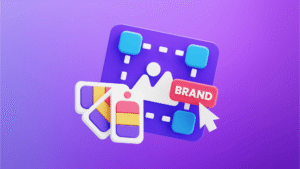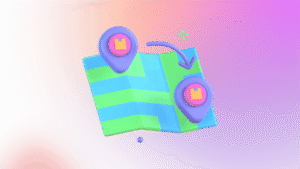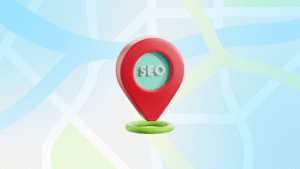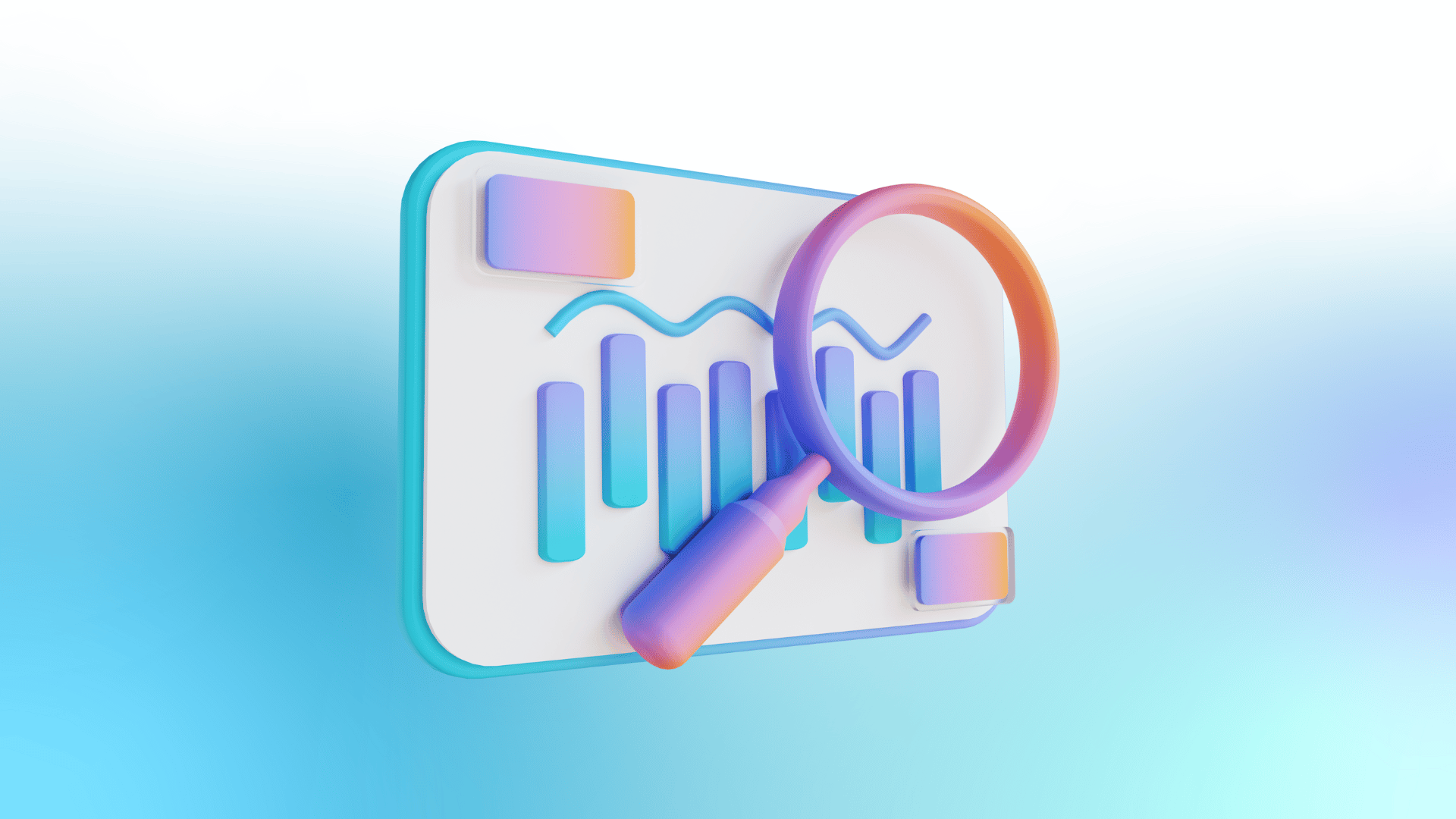AI will transform our world and add $15.7 trillion to the global economy by 2030. I’ve seen many ChatGPT alternatives pop up that solve problems the original version can’t handle.
ChatGPT’s API serves over 2 million developers, but its limitations are clear. The restricted context window and missing workflow tools often leave users wanting more. That’s why I’ve spent countless hours testing different AI tools to find better options for specific needs.
My testing shows some impressive alternatives. Claude comes with a massive 200,000-token context window. Google Gemini connects smoothly with Workspace, and Perplexity AI pulls live information. In this piece, I’ll walk you through the 15 best ChatGPT alternatives that I use daily, along with their strengths and real-life applications.
Claude
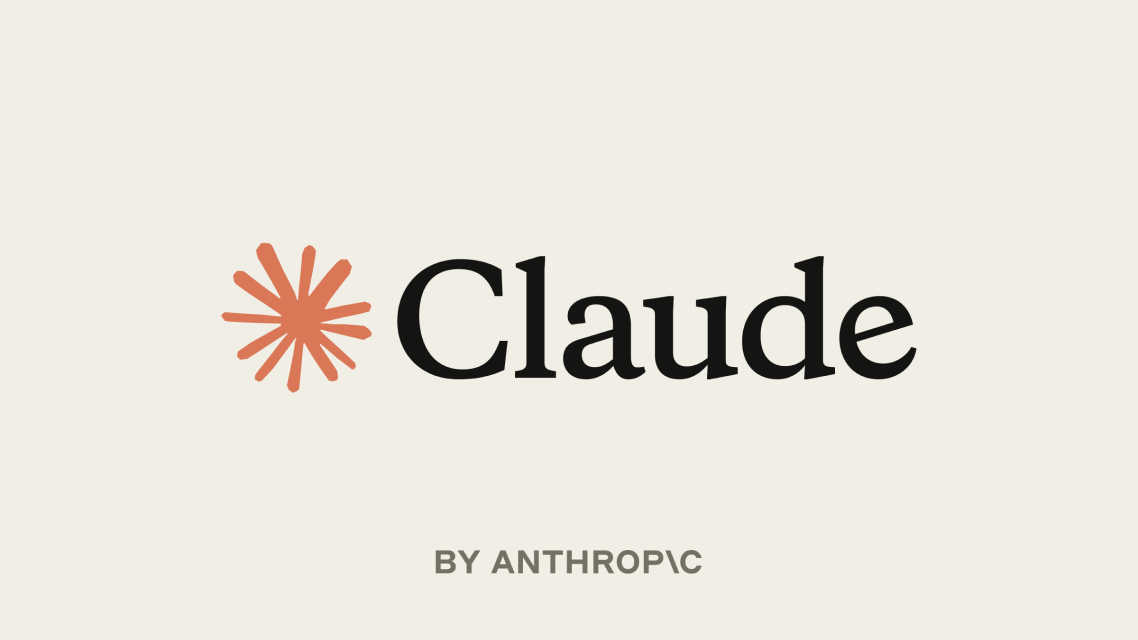
Image Source: claude.ai
Claude, Anthropic’s flagship AI assistant, outshines other ChatGPT alternatives with its natural communication style. My experience shows that Claude handles both professional and personal tasks with remarkable efficiency.
Claude writing style and tone
The responses from Claude sound more natural and conversational than other AI assistants. Direct comparisons show that Claude’s output is easier to read and more clearly stated. Claude’s standout feature lets users customize their writing styles with three preset options:
- Formal: Clear, polished responses
- Concise: Short, direct communication
- Explanatory: Educational content with detailed explanations
Claude also lets you create custom styles by uploading writing samples or giving detailed style instructions. Your brand voice or personal writing style can be matched with surprising accuracy.
Claude’s daily use cases
Anthropic’s usage data shows web and mobile app development takes up 10.4% of Claude’s use cases, while content creation follows at 9.2%. My hands-on experience shows Claude excels at:
- Document and meeting summaries
- Research with better context understanding
- Writing and creative brainstorming support
- Code generation and debugging
Claude’s “Artifacts” feature creates everything from interactive mini-games to data visualizations and productivity tools. Users value Claude’s analytical approach to complex problems.
Claude’s free plan availability
The generous free plan gives users access to Claude Sonnet, their capable AI model. Free version features include:
- Web, iOS, and Android access
- Code generation and data visualization tools
- Text and image analysis capabilities
- Writing and editing functions
Users get 50 messages daily in the free tier, with a reset at midnight Pacific Time. This allowance works well for occasional use and helps you learn Claude’s capabilities before choosing a paid plan.
Google Gemini
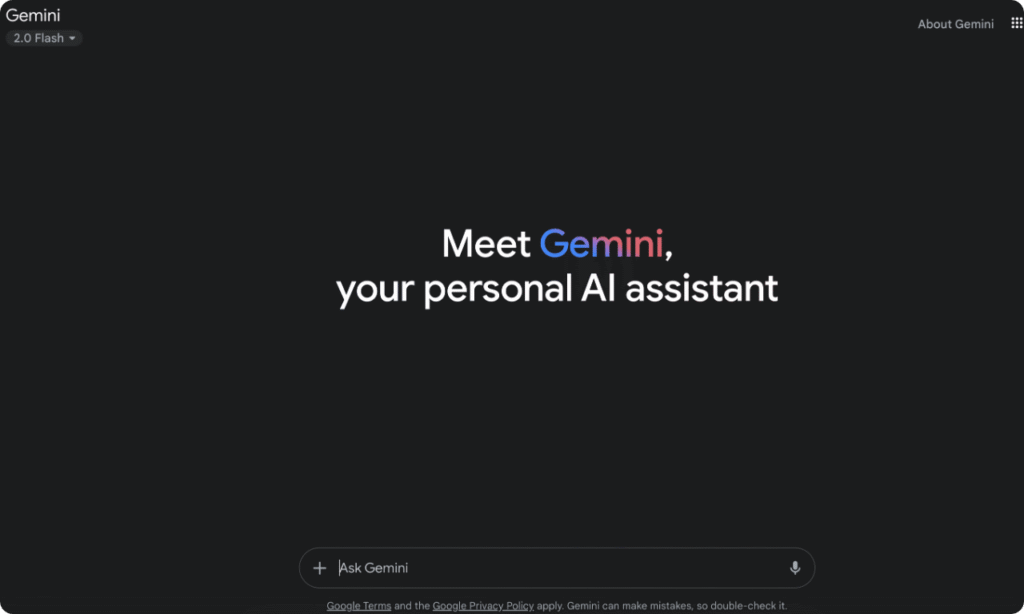
Google Gemini stands out from other ChatGPT alternatives through its smooth integration with everyday productivity tools. The ecosystem connectivity makes it easier to streamline workflows across multiple apps.
Google Gemini integrations with Workspace
Google Workspace suite connects deeply with Gemini to create a unified AI assistant that helps throughout your digital workspace. You can draft content, refine documents, and write emails without switching between apps in Gmail and Docs. The AI support stays consistent as you work across Gmail, Docs, Drive, Slides, and Sheets through the side panel integration.
Google Meet becomes more powerful with Gemini’s features:
- Studio quality improvements for webcam feeds that need enhancement
- Captions translated in over 60 languages that make collaboration easier
- Smart meeting notes that generate automatically to boost productivity
Gemini works like a productivity partner that’s always ready to help throughout your day. Mobile users can now utilize Gemini-powered features in the Gmail app, such as email summaries and smart replies that adapt to your conversations.
Google Gemini for real-time data
Gemini excels at processing data in real-time. The Multimodal Live API lets you stream both ways with minimal delay, which creates truly interactive AI experiences.
Text, audio, and video process together with responses coming back in about 600 milliseconds – quick enough to feel natural when you’re talking. This means apps built with Gemini can respond to real-life data as things happen, making it perfect for virtual assistants that give immediate feedback during tasks.
Gemini goes beyond most AI models by analyzing uploaded images and working with Google’s Maps and Search services to give context-based answers to your questions.
Google Gemini free access
Starting with Gemini is simple and free through several options. Anyone 18 or older with a personal Google Account can use the basic version. The same applies to Google Workspace users whose admins have turned on access. On top of that, it gives developers, students, and researchers completely free usage through Google AI Studio in all supported countries to experiment with Gemini models.
Users who need advanced features can upgrade while still enjoying a generous free tier that makes Gemini an accessible alternative to ChatGPT for everyday use.
Microsoft Copilot
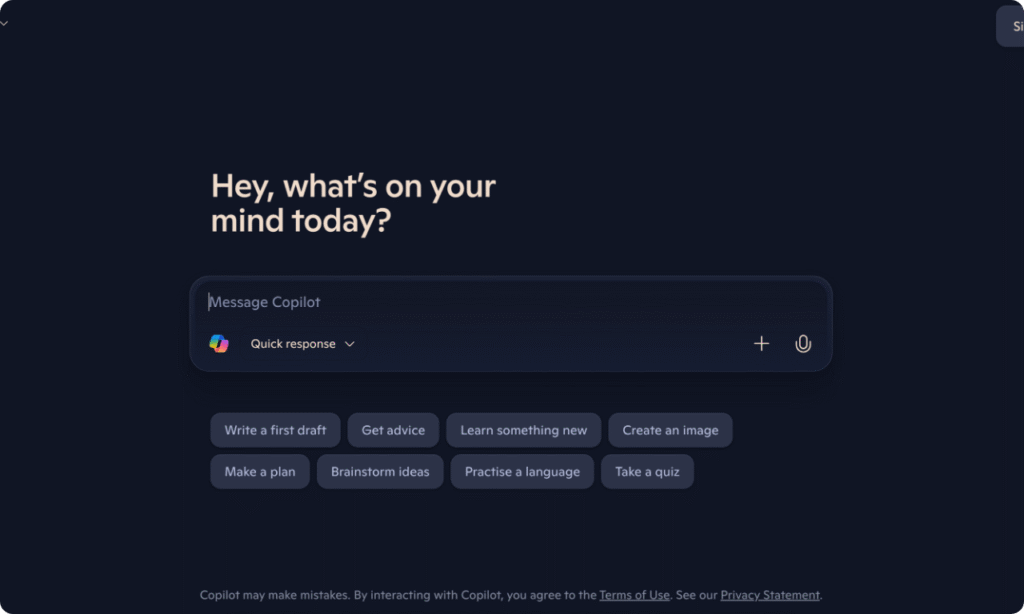
Microsoft Copilot raises the Microsoft ecosystem’s value by reshaping how users work with Office applications every day. This strong ChatGPT alternative combines smoothly with familiar tools. My experience shows Copilot has unique features that make work more efficient compared to other AI assistants.
Microsoft Copilot for Office productivity
Microsoft Copilot stands out in the Office suite as an AI productivity partner throughout your workday. The tool helps me create complete drafts, rewrite content, and quickly summarize long documents in Word. Excel users can analyze data trends, get formula suggestions, and create visualizations with simple commands.
Copilot in Outlook helps me:
- Summarize long email threads
- Draft responses with the right tone
- Extract key information from conversations
The tool’s value shows clearly in Teams where it organizes meeting content, suggests action items, and provides up-to-the-minute meeting summaries. Remote teams find these features particularly useful.
Microsoft Copilot’s creative capabilities
Copilot goes beyond simple productivity tasks in several applications. The tool turns ideas into complete PowerPoint presentations with slides, speaker notes, and formatting. It can also turn existing Word documents into presentations, which saves time when repurposing content.
Creative blocks disappear as Copilot suggests fresh project approaches. The tool helps organize brainstorming sessions in OneNote and creates useful to-do lists from scattered notes. It also aids ideation in Whiteboard by generating, categorizing, and summarizing creative concepts.
Microsoft Copilot free features
Users can access Copilot’s simple AI features without cost. The free version includes standard chatbot functions and internet-based information retrieval with source citations – a feature ChatGPT’s free tier doesn’t offer. Free users get 15 daily “boosts” to generate images with Designer (formerly Bing Image Creator).
The free version doesn’t work with Microsoft 365 applications. However, users still get off-peak access to advanced AI models like GPT-4, making it a worthy ChatGPT alternative even without a subscription.
Perplexity AI

Perplexity AI’s search-first approach has transformed my research and content creation process. This platform stands apart from regular chatbots. It works as an AI-powered search engine that delivers responses backed by sources and rich information instead of generic answers.
Perplexity AI for research and citations
The Deep Research feature makes Perplexity exceptional at academic and professional research tasks. This powerful tool automatically performs dozens of searches and reads hundreds of sources. It processes material to deliver detailed reports. The system completes most research tasks in under 3 minutes – work that would take human experts many hours to finish.
Perplexity stands out because of its citation capabilities. Users can trace every piece of information back to original sources through direct citations. This level of transparency becomes invaluable in academic environments where credibility matters greatly. My recent question about Samsung’s market cap received an answer supported by eight reputable sources.
Perplexity AI’s daily use in content creation
My daily content creation routine relies heavily on Perplexity AI’s key features:
- Market data analysis – The system puts together information from industry reports, earnings calls, and analyst forecasts
- Content planning – Research organization becomes easier for articles about emerging trends
- Research refinement – Users can set their preferred sources and technical depth levels
The platform’s writing mode enhances content creation specifically. Writers can focus better as this mode removes web access distractions while keeping promotional features active.
Perplexity AI free plan details
Users get access to essential features through Perplexity’s generous free plan. The standard AI models allow unlimited quick searches for simple questions. On top of that, users receive 5 Pro searches each day that provide detailed results using more advanced AI models.
The free version supports end-to-end encryption and private browsing options to protect sensitive research. These features make the platform suitable for casual users exploring its capabilities and professionals who handle confidential information.
Jasper AI
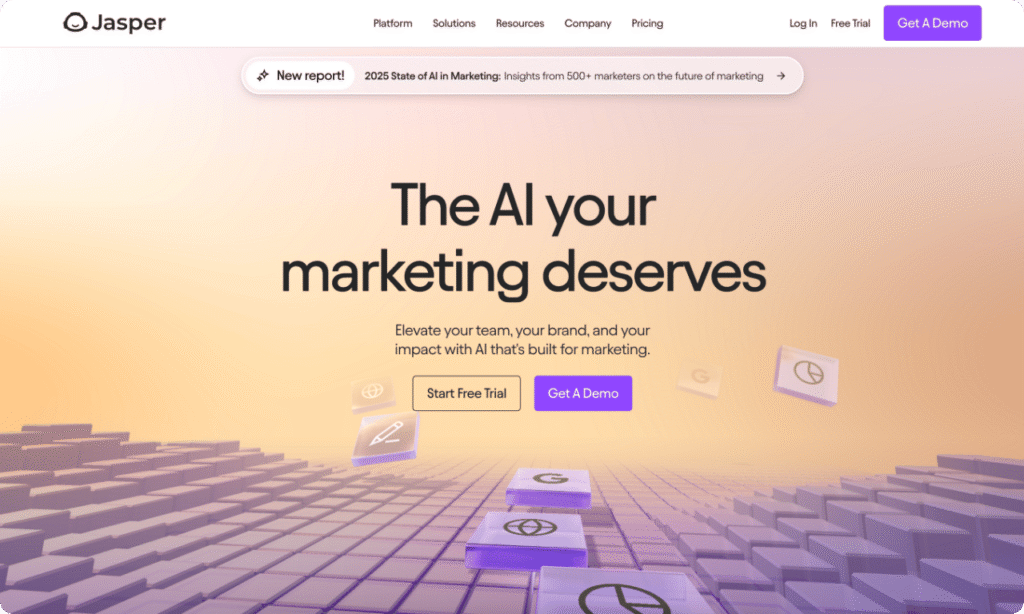
Jasper AI is a specialised ChatGPT alternative built for marketing professionals. It comes packed with features that streamline content creation and marketing processes. Unlike standard AI tools, Jasper puts all its focus on marketing outputs that deliver business results.
Jasper AI for marketing content
Marketing teams will find Jasper extremely useful to create content for multiple channels. The platform shines at producing blog posts, social media captions, product descriptions, and email campaigns that match brand guidelines. Data shows that marketing teams can scale their on-brand content while keeping it consistent.
The Brand Voice feature makes Jasper unique among ChatGPT alternatives. It stores different brand tones and style guidelines to keep content consistent no matter who creates it. The Knowledge Base feature lets you teach the AI about your company facts and product catalogs. This ensures your generated content stays accurate and current.
Jasper AI templates and workflows
Marketing teams get access to more than 50 ready-made templates. These templates make content creation simple through structured inputs rather than complex prompts. The most valuable templates include:
- Marketing frameworks (AIDA, BAB, PAS)
- Blog posts and articles
- Social media content
- Email campaigns
- Product descriptions
Jasper goes beyond templates by offering workflow automation through platforms like Webflow, SEOSurfer, and various marketing tools. Marketing teams can create automated processes that scale content production. The Jasper API helps you automatically create product descriptions from specs in your internal systems.
Jasper AI free trial availability
Jasper skips the permanent free tier and offers a complete 7-day free trial instead. Users get full access to either the Creator or Pro plan features. You can test all Jasper’s capabilities before making a commitment. The trial lets you cancel anytime to avoid charges when it converts to a paid subscription.
You’ll need a credit card to register for the trial. Jasper only runs a small pre-authorization fee that gets automatically refunded.
Meta AI
Meta AI, built by the social media giant, works as a versatile ChatGPT alternative that combines smoothly with Facebook, Instagram, WhatsApp, and Messenger. This assistant becomes part of your social media experience, going beyond basic chat features.
Meta AI for social media integration
Meta’s platforms let me use Meta AI by typing “@Meta AI” in group chats. This helps me get information without switching between apps. The assistant analyzes posts in my Facebook feed, suggests captions for Instagram stories, and creates individual-specific chat themes. Meta AI provides extra context about topics that interest me while I browse content. This creates a more connected experience on these platforms.
Meta AI’s image generation and chat features
Meta AI’s Imagine feature stands out as my daily go-to tool. It creates images live as I type prompts. These images offer more possibilities:
- One click turns them into GIFs
- Description-based editing makes changes easy
- Direct sharing works on social platforms
The platforms got voice interaction features. Users can now have natural conversations with the assistant. Photo uploads lead to quick analysis and identification of objects, plants, or dishes. Meta AI helps content creators with caption suggestions and creates Story backgrounds based on image content.
Meta AI free access
Meta AI’s features are free on all supported platforms. The service works in 21 countries besides the US. Users need just a standard account on Facebook, Instagram, WhatsApp, or Messenger. They get image generation, voice interaction, and chat features without paying subscription fees. A Facebook or Instagram login at meta.ai gives full access to this powerful ChatGPT competitor.
ClickUp Brain
ClickUp Brain stands out as a targeted ChatGPT alternative that exists right inside your workspace. This neural network creates a cohesive system by connecting tasks, documents, people, and company knowledge, unlike other standalone AI tools.
ClickUp Brain for task automation
ClickUp Brain transforms mundane tasks into efficient workflows. The AI Builder configures automation instantly within any Space, Folder, or List when users describe their needs in plain English. It creates subtasks from brief descriptions and saves hours of manual work.
Stakeholders receive automatic status updates without any intervention. The system collects data from tasks and projects to create clear, concise reports. ClickUp Brain’s voice clip transcription ensures accurate meeting details automatically.
ClickUp Brain’s AI-powered project management
The project management ecosystem of ClickUp Brain functions through three specialized assistants:
- AI Knowledge Manager: Retrieves information from documents, reports, and wiki pages within seconds
- AI Project Manager: Generates summaries, expresses important data points, and optimizes resource allocation
- AI Writer for Work: Creates content, conducts spell checks, and transcribes information from meetings
Users can ask ClickUp Brain about upcoming deadlines or team availability. The AI provides step-by-step instructions from ClickUp’s support documentation when it cannot handle requests directly.
ClickUp Brain free plan overview
ClickUp’s AI features come as a trial on all paid plans. Free Forever Workspaces need an upgrade to access AI functionality. The trial period gives users a set number of “uses” (AskAI features) and “actions” (AutoAI features) based on their plan level.
AutoAI remains in beta and users can access it freely during this period, following fair use policies. Team members with limited access can use AutoAI in Chat if they have the feature enabled.
Writesonic
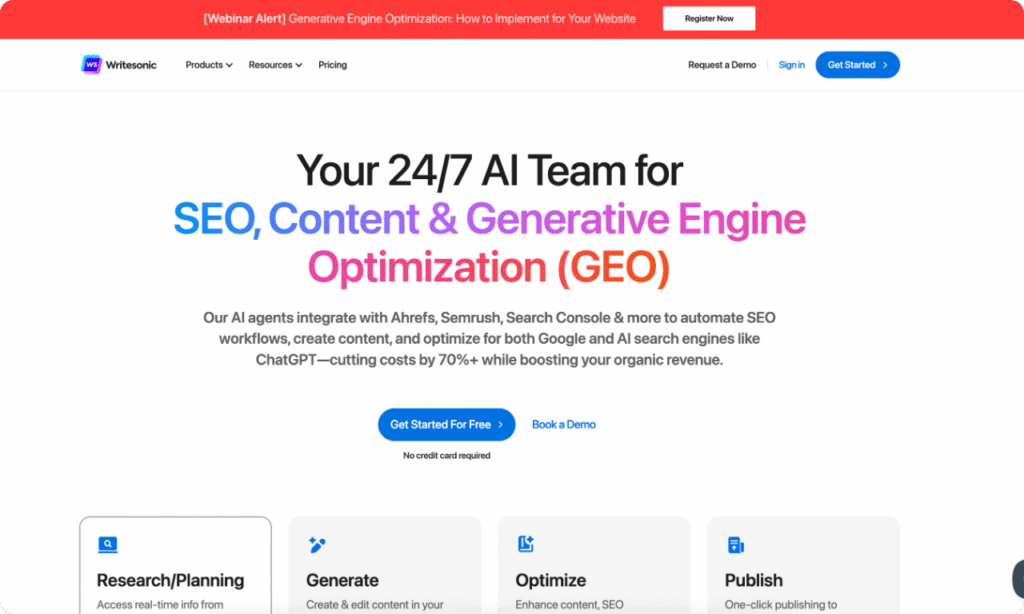
Writesonic stands out as a ChatGPT alternative built for content creators and marketers. This AI writing assistant helps create SEO-optimized content. Since its launch in 2021, it has grown into a detailed platform that solves specific content creation problems.
Writesonic for copywriting and SEO
Advanced machine learning algorithms power Writesonic to generate different types of content. The platform focuses on marketing text with built-in SEO features, unlike regular AI chatbots. Content creators can use it to write blog posts, ad copy, product descriptions, and social media posts that rank well on search engines.
SurferSEO integration makes Writesonic unique among ChatGPT alternatives. Users can create SEO-friendly content, run audits, and fine-tune their work on a single platform. The tool has a paragraph rewriter to refresh content and prevent plagiarism. Brand requirements can be met through customizable tone and voice settings.
Writesonic’s Chrome extension and integrations
Content creation becomes more efficient with the Writesonic Chrome extension. The tool lets me:
- Create content anywhere in Chrome with a simple CMD+M shortcut
- See immediate keyword data in Google Search results
- Write custom content for emails, social media, and articles
- Work smoothly across Gmail, Google Docs, LinkedIn, and other platforms
WordPress integration allows users to write, optimize, and publish content without platform switching. The tool connects to Zapier for workflow automation and SurferSEO to boost content optimization.
Writesonic free usage limits
New users get access to Chatsonic (Writesonic’s AI chatbot) and simple content templates with the free plan. The platform offers 25 one-time credits to new users. These credits help learn basic features but might not suffice for regular professional use. The free tier provides SEO tools like keyword research and SEO checker to improve search rankings.
Content generation works in over 30 languages. Users can export texts through public links or download them in Word, PDF, or HTML formats. The free plan limits generation to 50 uses daily. Advanced features like bulk content generator and brand voice customization need a paid subscription.
Character.AI
Character.AI stands out as a fascinating ChatGPT alternative in my daily toolkit. It raises digital interaction through immersive persona-based experiences instead of just giving factual responses. The platform has carved its own space in the digital world by making creative expression and roleplay its priorities.
Character.AI for role-play and creativity
Creative storytelling and immersive roleplaying experiences are where Character.AI truly shines. My experience involves talking to AI versions of both real and fictional personalities. It feels like having personal chats with my favorite characters. The platform has specialized bots that help create engaging scenarios in many genres – from fantasy and sci-fi to mystery and romance. These characters adapt smoothly to different storytelling styles, which makes each interaction feel genuine and individual-specific.
Character.AI’s unique personas
A strong persona system sets Character.AI apart. The profile settings let me create multiple user personas with detailed background info, priorities, and physical traits that characters remember during our talks. These persona details create more individual-specific interactions because:
- Characters remember and bring up your persona information
- You can set personas as “default for all chats”
- Different identities work for different types of conversations
The platform hosts thousands of community-created characters with distinct personalities. The “Persona Maker” helps create unique character profiles from specific descriptions, adding more creative options.
Character.AI free access and limitations
Character.AI has managed to keep “free and unlimited messaging for ALL users” over the last several years. The free access does have some limits though. Free users might wait in queue at busy times when servers are full. This waiting room system helps handle traffic and keeps everyone’s experience running smoothly.
Users can create up to five characters each day with 100 prompts per character in the free version. Usage stops until the next day once these limits are reached. Even with these restrictions, Character.AI remains an available, fun-focused ChatGPT alternative that’s great for creative exploration.
GitHub Copilot
GitHub Copilot acts as your AI coding buddy that helps write code by working alongside you like a digital partner. It suggests solutions right as you need them. This specialized tool works only on programming tasks, which makes it a great alternative to ChatGPT for software development.
GitHub Copilot for coding assistance
GitHub Copilot works as a smart coding helper that reads your context and gives relevant suggestions. I use it every day in several ways:
- Code completion: Suggests code as you type and often figures out entire functions just from comments or your existing code
- Copilot Chat: Lets you ask coding questions while you work
- Terminal assistance: Helps with commands and explains them through Copilot in CLI
- Code review capabilities: Gives AI-powered suggestions to make your code better
Copilot does more than just complete code. Its Copilot Edits feature lets you change multiple files with one prompt. It also helps generate tests, fix bugs, and build MVPs when you describe what you want in plain language.
GitHub Copilot’s IDE integration
Copilot really shines because it fits smoothly into your favorite development tools. It works right inside your coding workspace on many platforms:
- Visual Studio Code and Visual Studio
- JetBrains suite of IDEs (IntelliJ, PyCharm, etc.)
- Vim/Neovim for terminal enthusiasts
- Azure Data Studio for database work
- Xcode for Apple development
- Eclipse IDE
Each tool works a bit differently with Copilot. VS Code gives you the best experience with features like agent mode and edit functionality.
GitHub Copilot free plan for students
Students studying computer science or similar subjects can use GitHub Copilot completely free. If you’re a verified student through GitHub Education, you get all Copilot Pro features at no cost while you study. GitHub also launched “GitHub Copilot Free” recently. Individual developers can get 2,000 code completions each month without paying anything.
Chatsonic
Chatsonic stands out from other multimodal ChatGPT alternatives. It combines voice recognition, up-to-the-minute web searches, and visual generation in one platform. This AI assistant from Writesonic handles text, images, and audio, which makes it perfect for creating content anywhere.
Chatsonic for voice-based AI interaction
Voice commands in Chatsonic have changed my daily AI interactions. A simple click on the microphone icon lets me dictate prompts and get spoken responses without typing. This hands-free feature becomes invaluable when I:
- Create content while doing other tasks
- Think up ideas during my commute
- Let Chatsonic organize my dictated notes
The voice recognition works best with clear speech in a quiet environment. This feature creates a more natural conversation flow compared to text-only AI tools.
Chatsonic’s real-time data capabilities
Chatsonic rises above many ChatGPT competitors with its Google Search integration. My questions about recent events or trending topics get factual, current answers instead of outdated information. This makes it reliable to:
- Research current market trends
- Add breaking news to content
- Check facts from the web
The system connects to most websites. However, it can’t access sites with crawling limits, paywalls, or pages that mostly have non-text content.
Chatsonic free access
The free plan serves as a great starting point to learn about Chatsonic’s features. New users can try core features without paying, including simple AI chat functions and some voice interactions. The free tier lets you access the platform through web and mobile apps, so you can use it on any device.
The free version still lets me use Google-powered searches, try voice commands, and interact with customized AI avatars. This makes it a solid ChatGPT alternative that needs no upfront investment.
Copy.ai
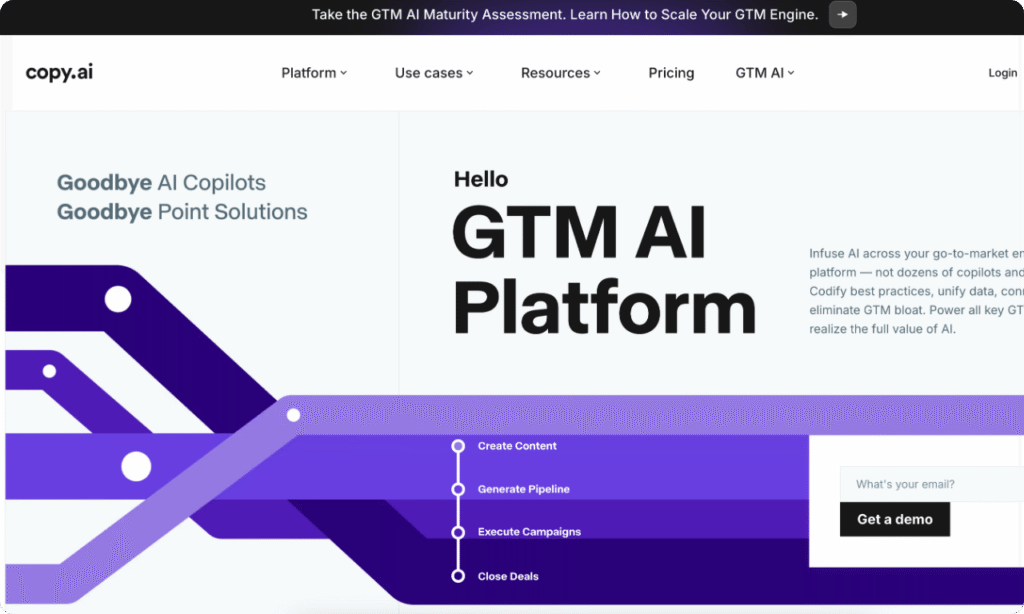
Copy.ai stands out as an impressive ChatGPT alternative among all AI writing assistants I’ve tested. This tool speeds up content creation through powerful summarization and automation. Starting as a simple copywriting tool, it grew into a complete platform that now serves over 10 million users worldwide.
Copy.ai for summarizing and writing
Copy.ai turns complex information into clear, practical content. The platform helps me summarize articles, research studies, and competitor blogs quickly and effectively. My favorite feature is its “one-to-many” approach that lets me turn:
- One prompt into 500 new articles in under two hours
- One topic into 25 unique headlines
- One blog post into 15 tailored social media posts
The built-in editor tracks word count and estimates grade level for writing quality, which makes editing a breeze. The Sentence Rewriter tool creates multiple versions while keeping the original meaning intact – perfect when you need fresh ways to say things in longer content.
Copy.ai’s prompt library and workflows
Copy.ai stands out from other ChatGPT alternatives with its rich library of over 90 pre-built templates and customizable prompts. Users can create specific content types without writing complex instructions from scratch.
The Workflows feature makes content creation simple through defined steps. I just describe what I need in plain language, and Copy.ai sets up a workflow that runs again and again at scale. This feature is a great way to get more from existing content, automate product descriptions, and optimize SEO content automatically.
Copy.ai free plan features
Copy.ai’s generous free tier gives users access to core features without cost. The free plan has 2,000 words per month and 200 bonus credits for workflows. Users get unlimited projects, access to the Chat interface, and can use 90+ AI content templates.
The free version gives me enough room to summarize articles, create fresh content, and try different tools before upgrading to advanced features.
Phind
Phind stands out as a specialized AI tool that helps developers solve coding challenges efficiently. This ChatGPT alternative merges search capabilities with coding expertise to create a powerful technical problem-solving assistant.
Phind for coding and debugging
Phind excels as your coding companion when tackling complex programming challenges. The platform runs on CodeLlama-34B-v2 model and achieves a 75% PASS 1 rate, which means it gives correct answers right away for most coding problems. The system can execute Python code in a sandboxed Jupyter environment to verify calculations, which removes any guesswork from mathematical operations.
This coding assistant’s standout feature lets users create interactive code blocks they can edit and run directly in their browser. The platform supports Python, JavaScript, React, C/C++, TypeScript, and Java. Users can modify existing code blocks to generate new versions, which creates an iterative workflow similar to actual development processes.
Phind’s real-time web access
Phind’s capabilities go beyond static knowledge. The system can perform up to 20 rounds of web searches during an answer if it needs more information, with three “non-summarized” queries maximum. Live information retrieval substantially reduces hallucinations when dealing with uncommon or evolving technical topics.
The platform enhances responses by adding visual elements, including images, diagrams, and interactive widgets within answers. Phind maintains complete control over visual content placement, unlike other AI search tools. This approach creates more informative and engaging responses for technical questions.
Phind free usage
Phind provides one of the most generous free tiers available among AI coding assistants. Daily message limits reach nearly 1000 for free users, which gives them plenty of room for their coding needs. The context window expands up to 32,000 tokens in some cases, enabling detailed analysis of complex code snippets.
Free users get unlimited access to the Phind Instant model when server capacity allows. This feature delivers quick responses for coding questions without requiring any subscription.
Elicit
Elicit stands out as a ChatGPT alternative that helps researchers navigate vast amounts of academic literature. This AI research assistant reshapes the scene of literature reviews and data synthesis.
Elicit for academic research
The way academics handle literature reviews has changed thanks to Elicit’s access to 125 million academic papers from the Semantic Scholar corpus. Unlike general AI tools, Elicit shines in empirical domains that deal with experiments and concrete results. This makes it especially valuable in biomedicine and machine learning. My experience shows Elicit works best when you need to:
- Find relevant papers without exact keyword matches
- Get quick one-sentence summaries of findings
- Add up to 500 relevant papers to your research project
Research teams use Elicit to cut their review time by about 80%. This lets them analyze individual papers more deeply while looking at more evidence.
Elicit’s structured data analysis
Elicit stands apart from other chatgpt competitors through its data extraction features. The platform organizes information into well-laid-out tables that show patterns across studies. It can pull data from hundreds of papers quickly and even extract details from tables within those papers.
The platform’s question-based interface combines insights from multiple sources. Each piece of extracted information links to supporting quotes from the source papers. This helps maintain academic integrity throughout your research.
Elicit free plan availability
Students can explore research casually with “Elicit Basic,” the free version. This plan gives unlimited access to search through all 125+ million papers and lets users summarize four papers at once. Basic users can also extract data from 20 PDFs each month and build tables with two columns.
The accuracy rate of Elicit’s data hovers around 90%. Some researchers say Elicit gives more reliable results than other AI tools. One study showed it provided multiple references with researcher-level precision.
NotebookLM
Google’s NotebookLM serves as a document-focused ChatGPT alternative that revolutionizes my research process. This AI-powered notebook tool creates a specialized assistant that masters your uploaded documents.
NotebookLM for document-based Q&A
The tool’s approach is different from other ChatGPT competitors because it creates an AI trained specifically on your uploaded documents. Users can ask questions about specific content and receive answers with exact citations that show the information’s source. Citations help reduce hallucinations since the AI stays within trusted sources.
The platform analyzes various file formats:
- PDFs, websites, and Google Docs/Slides
- YouTube videos with transcripts
- Audio files and podcasts
- Copy-pasted text
NotebookLM’s Audio Overview feature turns documents into engaging podcast-style discussions between two AI hosts who summarize key points. This makes it perfect to absorb information while doing other tasks.
NotebookLM’s integration with Google Docs
The tool’s value comes from its continuous connection to Google’s ecosystem. A “Click to sync with Google Drive” button appears whenever you update a Google Doc or Slides presentation. This lets you refresh NotebookLM’s content without manual uploads.
The sync feature works only with files you can edit. Other source types need manual deletion and re-upload to update content because NotebookLM keeps static copies from the upload time.
NotebookLM free access
NotebookLM’s generous free tier gives core features to new users. The free version has document uploads, citation-backed questions, and one-click summaries. Users can create Audio Overviews and extract document insights without paying subscription fees.
Students and researchers can use NotebookLM through Google Workspace for Education accounts at no cost, making it an available ChatGPT alternative.
Comparison Table
| AI Tool | Main Focus | Key Features | Integrations | Free Plan | Unique Selling Point |
|---|---|---|---|---|---|
| Character.AI | Creative Roleplay | – Persona creation – Interactive storytelling – Community-created characters | N/A | Yes – Unlimited messaging with some limits | Immersive persona-based interactions |
| ChatSonic | Multimodal AI | – Voice recognition – Up-to-the-minute web searches – Visual generation | Google Search | Yes – Simple features | Combined voice, search, and visual capabilities |
| ClickUp Brain | Project Management | – Task automation – Voice transcription – Knowledge management | ClickUp workspace | Yes – Limited trial | AI merged with project workspace |
| Claude | Professional Assistant | – Custom writing styles – Code generation – Document analysis | Web, iOS, Android | Yes – 50 messages daily | 200,000-token context window |
| Copy.ai | Content Creation | – Content summarization – One-to-many content generation – 90+ templates | N/A | Yes – 2,000 words monthly | Optimized content workflows |
| Elicit | Academic Research | – Literature review – Data extraction – Study summarization | Semantic Scholar | Yes – Simple features | Specialized in academic paper analysis |
| GitHub Copilot | Code Development | – Code completion – Code review – Test generation | Multiple IDEs | Yes – For students | Up-to-the-minute coding assistance |
| Google Gemini | Productivity | – Data processing on the fly – Multimodal capabilities – Meeting improvement | Google Workspace | Yes – Simple version | Deep Google ecosystem integration |
| Jasper AI | Marketing | – Brand Voice feature – Marketing templates – Knowledge Base | Webflow, SEOSurfer | Free trial only | Marketing-specific content generation |
| Meta AI | Social Media | – Image generation – Voice interaction – Social context analysis | Meta platforms | Yes – Full access | Native social media integration |
| Microsoft Copilot | Office Productivity | – Document generation – Data analysis – Meeting summaries | Microsoft 365 | Yes – Simple features | Deep Microsoft Office integration |
| NotebookLM | Document Analysis | – Document-based Q&A – Audio overviews – Citation tracking | Google Docs | Yes – Core features | Document-specific AI training |
| Perplexity AI | Research | – Deep research – Source citation – Market analysis | N/A | Yes – Unlimited quick searches | Search-first approach with citations |
| Phind | Technical Problem-Solving | – Code execution – Interactive code blocks – Web access on the fly | Multiple programming languages | Yes – ~1000 messages daily | Specialized in developer assistance |
| Writesonic | SEO Content | – SEO optimization – Content templates – Plagiarism prevention | WordPress, SurferSEO | Yes – 25 credits | Built-in SEO capabilities |
Conclusion
ChatGPT alternatives offer unique strengths for different use cases. Claude handles professional tasks well with its massive context window. Perplexity AI excels at research by providing real-time citations. Google Gemini and Microsoft Copilot combine smoothly with existing productivity workflows, which makes AI assistance feel natural.
GitHub Copilot changes how developers code. Jasper AI and Copy.ai help create content efficiently. Character.AI and Meta AI expand creative possibilities through immersive interactions and social features.
These platforms come with generous free plans that let users explore their capabilities before buying. Teams can find tools that match their needs without upfront costs. My experience shows that using multiple specialized tools works better than depending on one general-purpose AI assistant.
The AI world keeps changing faster. Each platform adds new features regularly. Knowledge about these tools helps users discover their full potential for various tasks. The key to success lies in matching the right AI tool to specific needs instead of looking for an all-in-one solution.
Author
-

Managing Director of one of Australia's leading Digital Marketing Agencies... With over 7+ years of hands on experience in SEO, managing both national & international organisations SEO strategy and campaign distribution. Having won several international awards (Search Awards, Clutch, TechBehemoth etc.) for both paid media and search campaign success... He is a front runner in leading search and defining the playbook for the Australian market.
View all posts